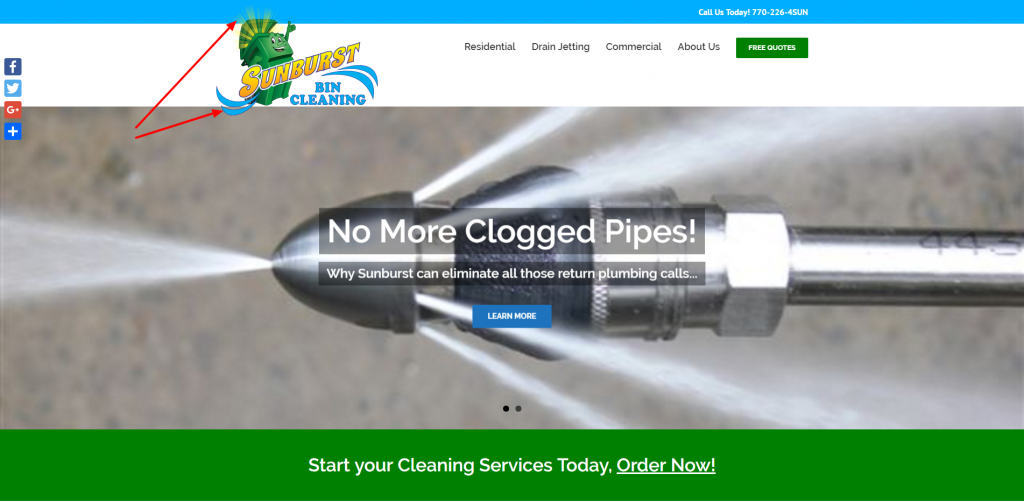How To Remove The Link From The Rollover Area
By default, since Avada 5.1, the the full image rollover area in post and portfolio slidershows is linking to the single post page. If you want to remove that, so that only the rollover link icon links to the single post page, you only have to add a single line of custom CSS to Theme […]
How To Remove The Link From The Rollover Area Read More »