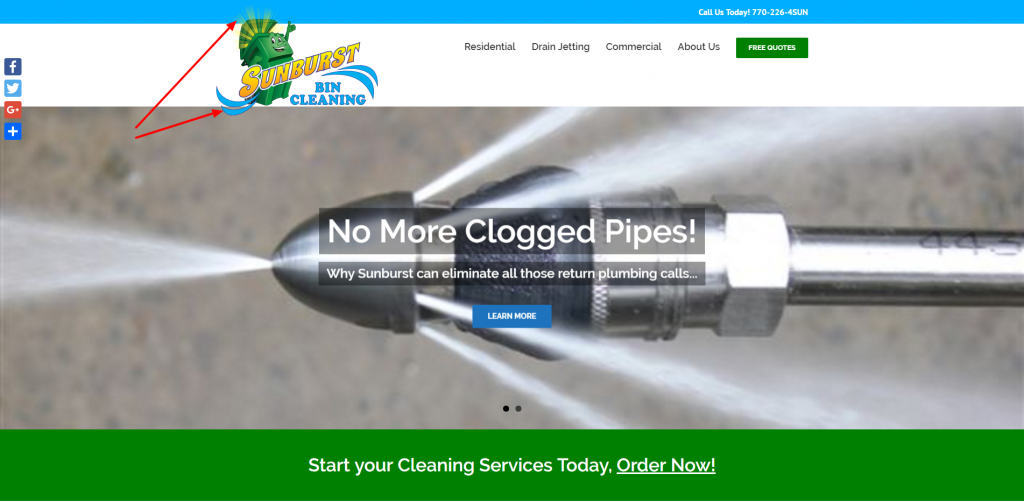Remove CSS assets from WooCommerce Blocks and Gutenberg Blocks
Instructions for Remove CSS assets from Gutenberg Blocks & WooCommerce Blocks add_action( ‘wp_enqueue_scripts’, function() { wp_dequeue_style( ‘wp-block-library’ ); wp_dequeue_style( ‘wp-block-library-theme’ ); wp_dequeue_style( ‘wc-blocks-style’ ); }, 100 ); Log into a staging or locally hosted clone of your site. Install and activate Code Snippets plugin. WP Admin > Snippets > Add New Copy and paste the […]
Remove CSS assets from WooCommerce Blocks and Gutenberg Blocks Read More »